In the digital age, images are a crucial component of any website. They can capture attention, convey messages, and enhance the user experience. However, large image files can slow down your website, negatively impacting user engagement and search engine rankings. This is where image resizing comes into play.
Why Resize Images?
Resizing images for websites is essential for several reasons:
- Improved Page Load Speed: Large images take longer to load, which can increase bounce rates as visitors may leave the site if it takes too long to load.
- Enhanced User Experience: Optimised images ensure a smooth and fast browsing experience, keeping users engaged.
- Better SEO Rankings: Search engines favour websites with faster loading times, which can be achieved through image optimisation.
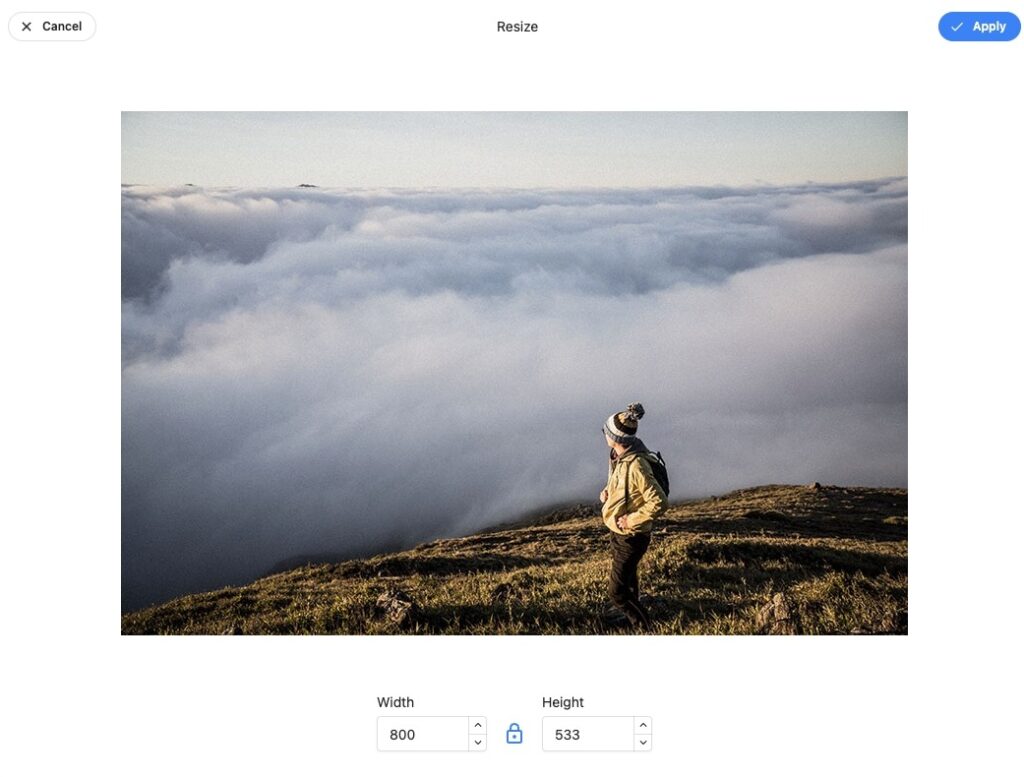
How to Resize Images?
The process of resizing images for websites involves reducing their file size without significantly compromising on quality. Here’s how you can do it:
- Adjust Pixel Dimensions: Reducing the pixel dimensions of an image can significantly decrease its file size while maintaining sufficient quality for web use.
- Change File Type: Converting images to a format like JPEG, which is optimised for web use, can also reduce file size.
- Compress the Image: Using compression tools, you can decrease the file size by removing unnecessary image data.
Free Online Resources for Image Resizing
Fortunately, there are numerous free online tools available that can help you resize images quickly and easily. Here are a few:
- ImageResizer.com: A user-friendly tool that allows you to resize images online for free, maintaining high quality and offering a simple three-step process.
- Pixelcut.ai: Offers a quick and free image resizing service, perfect for social media, websites, and creative projects.
- SimpleImageResizer.com: A straightforward tool that supports various file formats and provides a hassle-free image resizing experience.
Conclusion
Resizing images for websites is a vital step in website optimisation. It not only improves page load speed and user experience but also contributes to better SEO rankings. With the help of free online resources, the task of resizing images becomes effortless, allowing you to maintain a fast and efficient website.
Remember, the goal is to strike a balance between image quality and file size to ensure your website remains visually appealing while performing optimally. Start optimising your images today and witness the positive impact on your website’s performance and user satisfaction.
